Alert for Global Authors! How to Publish on Amazon KDP WITHOUT a U.S. Bank Account
- kacareapromociona
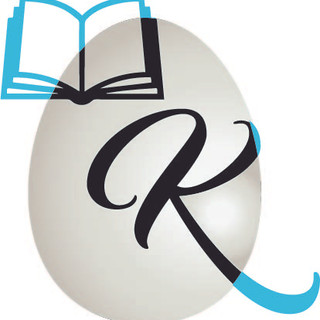
- May 14, 2025
- 3 min read

Think you can’t collect your Amazon KDP royalties because you don’t have a U.S. bank account? Think again! With virtual account services like Payoneer and Wise, you can get “local” banking details in USD, EUR, or GBP, plug them into your KDP dashboard, and receive your earnings anywhere in the world. This guide walks you through debunking the U.S.-bank-only myth, explores the top virtual platforms that break down borders, and shows you, step by step, how to set it all up—without scaring you with technical jargon.
The Big Myth: “I Need a U.S. Bank Account”
Many writers assume Amazon only pays into U.S. or supported-EFT banks. In reality, KDP offers three main payout methods—EFT (where available), SWIFT wire transfers, and checks—and you can make Amazon think you do have a U.S. or European account via virtual services.
Border-Breaking Platforms
Payoneer: Your U.S. Virtual Bank
Payoneer’s Global Payment Service gives you real banking details in USD, EUR, GBP, JPY, CAD, or AUD. Enter those details in KDP as your deposit account, and Amazon will wire your royalties there—just like a local bank transfer.
Wise: True Exchange Rates, No Hidden Fees
Wise (formerly TransferWise) offers multi-currency accounts, including a U.S. dollar account with genuine ACH details. Input those into KDP, and your royalties land in Wise at the real mid-market rate, with only a small, transparent fee.
Other Worthy Mentions
Revolut Business: Provides USD/EUR/GBP accounts—check ACH compatibility.
Skrill: Functions similarly to Wise, though less common for KDP.
PayPal: Not natively supported; requires third-party workarounds (and extra fees).
How to Hook Your Virtual Account to KDP (High Level)
Log in to KDP and go to Your Account → Payment Information.
Choose Direct Deposit and paste in the banking details your virtual provider gave you.
Verify and save—then sit back as Amazon treats your virtual account like any other local bank account!
Tax Tips: Safeguard Your Earnings
Avoid the automatic 30% U.S. withholding by completing the W-8BEN form in your KDP dashboard—and, if needed, apply for an EIN or ITIN. This ensures you only pay what your home country requires.
One Click and 💥—Money in Your Pocket

Once you’ve accumulated a minimum balance (often USD 100), head to your Payoneer dashboard to order your prepaid MasterCard (physical or virtual). Then:
ATM withdrawals: use it anywhere Mastercard is accepted for instant cash.
In-store or online payments: spend directly from your royalties.
Or simply link your local bank in Payoneer’s “Bank Accounts” section and transfer funds home with a couple of clicks—no ATM needed!
Final Tips & Best Practices
Skip paper checks: they’re slow and incur hefty cash-in fees.
Keep your payment info current: update whenever you switch platforms.
Plan your cash flow: Amazon pays roughly 60 days after the end of the sales month.
Compare fees: Payoneer and Wise have different charges—pick the one that makes sense for your sales volume.ales.
We Want to Hear from You!
Did this guide help you bust the “U.S. bank only” barrier? Leave a comment below sharing which method feels easiest, or tell us what topic you’d like us to dive deeper into next. And if you know fellow authors dreaming of KDP success, share this article—let’s help every writer collect their royalties, no matter where they live!






_edited.png)


Comments